
One of our readers once asked me two questions in the comment section upon visiting our website. “How can I become a blogger? Secondly, how can I create a website?“
I tried to respond to him, but I didn’t exhaustively answer to satisfy his need. It kept on haunting me, and I know many other people need a comprehensive guide on how one can become a blogger. It’s the reason for coming up with a step-by-step tutorial on this subject.
Although blogging isn’t our core business, we use it purposely to market our engraving business online and fulfil our corporate social responsibility of providing our readers with free helpful information on business ideas, marketing and personal development. The information we post here is from our hands-on experience over several years.
How Can You Become a Blogger?
Before we dive in, it’s essential to know right from the beginning that at the end of this tutorial, you will be able to understand:
- The meaning of a blog
- Why you should start blogging
- How to set up a Blog/Website with WordPress
- How to become a successful blogger
- Tips for writing winning blog posts on the internet
To jump straight to each section listed above, click on it.
1. The Meaning of a Blog
A blog is an online journal that presents information sequentially or chronologically, with the latest posts appearing first on a page. The key points to note here include the following:
- A blog is a regularly updated website. The frequency of adding information on it depends on the people managing it. It can be, for example, once every day, once or twice a week, once a month, etc.
- One person or a group of people run a blog and add new information written in an informal and conversational style. They share their views on a particular subject related to their niche.
- To create a blog, you need a blogging platform, a software with communication systems that enable authors to publish content that they deliver to their readers through websites, emails, social networks and feed syndication systems. Another term bloggers use for blog platforms is Content Management Systems (CMS). These CMS include WordPress, Blogger, Wix, Tumblr and much more. In this tutorial, we shall limit ourselves to WordPress because it’s what we use and the most popular.
- Blogging is the act of adding regularly new material (usually referred to as content) to a blog to update it.
- A blogger is a person who manages the blog regularly by updating it with new information.
What Is the Difference Between a Blog and a Website?
What you should know is that a blog is a type of website. The difference between the two is that while the former has frequently updated content, the latter, on the other hand, tends to be static. For instance, our site has three components: the main website, blog and online shop.
The main website is static. Although we can add more pages to it in future, it doesn’t have regularly updated content.
The blog is an extension of our main website. We update it regularly with new content that we write in a conversational style to connect directly with our targeted customers and readers. When we post fresh articles, they appear chronologically, with the latest ones first on the page.
The online shop is another extension of our main website, where we display our products for sale on the internet. Although it also gets updated with new products, it’s not a blog because we don’t use it to interact with our readers.
- The meaning of a blog
- Why you should start blogging
- How to set up a Blog/Website with WordPress
- How to become a successful blogger
- Tips for writing winning blog posts on the internet
To jump straight to each section listed above, click on it.
2. Why Should You Start Blogging?
People blog for various reasons, and I cannot exhaust them all here for you. But allow me to share with you why I opted to start blogging. Probably it will inspire you to think to become a blogger. Your reasons may not necessarily be similar to ours. Do some little homework as to why you should start blogging.
Brief on My Blogging History
I started blogging way back in 2007. At that time, I was with SOS Children’s Villages Uganda, an international organisation that takes care of vulnerable children.
We had sponsors worldwide, especially in Europe, who raised substantially the funds we used to carry on our organisational activities. A need arose to share some of our best practices with the people who supported us. We thought of blogging and, therefore, created a blog.
When it came to who should run the blog, all my co-workers hesitated because it was a demanding commitment with no additional remuneration. Since I was in a senior position, and no other person was willing to take it up, I accepted to do it.
Initially, I used to write articles and send them by email to the lady in charge of the sponsorship matters in East Africa. The reason for sharing with her the articles before uploading them on the organisation’s website was to establish their suitability. Were they in line with the organisation’s policy and quality standards?
Having learned some blogging skills, I developed a burning desire to start a personal blog. I used this blog to market affiliate products from which I earned a commission on each sale. It made me some additional income, about 80-110 US dollars every month.
When I left the organisation and ventured into an engraving business, we set up a blog to market our company. I would say that Goleza Designers Blog is the only engraving blog in Uganda. It’s our primary marketing tool.
Why Did We Then Venture Into Blogging?
It’s evident in the brief history given above that we started blogging to:
- Share our best practices and knowledge. We set up the blog for the organisation to connect with the friends of SOS Children’s Villages Uganda. And these were donors, funders and the entire SOS fraternity. We did it by blogging about our choicest practices. We currently use Goleza Designers Blog to share our knowledge with others.
- Make money. After gaining experience, I set up a personal blog to purposely earn additional income by selling other companies’ products online for a commission.
- Market, advertise and brand our company. Since most of our targeted customers are internet friendly, blogging has provided us with an excellent platform for promoting our engraving business. Although it requires much time, it’s efficient and pocket friendly.
- Fulfil our social responsibility. We are in business to make money, yes. But we also have a corporate social responsibility to help other people in our communities and elsewhere in the world. It is the reason for sharing free helpful information related to our field of work – business and personal development. We feel good when you visit our blog and go away a changed person.
How Else Have We Benefited from Blogging?
In addition to the reasons mentioned above, I have substantially benefited from blogging in the following ways.
- It has brought me fame and popularity. When I was still working with SOS Children’s Villages Uganda, many influential people in the SOS fraternity worldwide got to know me and like me because of the stories I wrote and uploaded on the organisation’s blog. Till today, I am a recognised expert in our field of business.
- It has brought us business. We get over 70% of the new customers from the internet because we have posted hundreds of articles that drive them to our website.
- It has enabled us to grow our website. Every article we post on our blog is a new page added to our website. It is a record that will remain on the internet for many years. And these blog posts will continue to drive a steady number of visitors, hence customers, to our business.
- The meaning of a blog
- Why you should start blogging
- How to set up a Blog/Website with WordPress
- How to become a successful blogger
- Tips for writing winning blog posts on the internet
To jump straight to each section listed above, click on it.
3. How to Set Up a Blog/Website with WordPress
To become a blogger, you need to set up first a blog. And to do it, you have to use a blogging platform, also referred to as Content Management System (CMS). Although there are many blogging platforms, allow me to use WordPress in this tutorial because it is the most popular platform. Secondly, it is what we use to blog. So we are conversant with it.
Set up your blog by following this step-by-step guide.
- Make a niche discovery,
- Select a blog name,
- Register your domain name and purchase a hosting service
- Install WordPress,
- Log in to start writing your first blog post.
Make a Niche Discovery
Before you set up a blog, you need to identify a niche, which is the area field of your specialisation. It’s a great way of differentiating your brand and eliminating your competition.
Please read the article we posted on niche discovery to understand it better.
Select a Blog Name
After discovering your niche, you then get a blog name. The blog name you select will be your website address, i.e. homeclean.com. Get additional information on how to come up with a winning business name.
Register your Domain Name and Purchase a Hosting Service
After selecting a domain name, you then pay for its registration online. You will also have to purchase hosting service for storing your website files. Of course, you need a debit/credit card to make payments online. Just visit any UBA Bank branch to process one instantly if you do not have it already and you are in Uganda.
To register your domain name, you will check for its availability. You will have to select an extension to accompany your name. There are several domain extensions from which you can select the most suitable one such as .com, .ltd, .co, .org, .net, .biz and many others.
Enter your name in the Namecheap.com search box to check its availability and to register it as shown below:
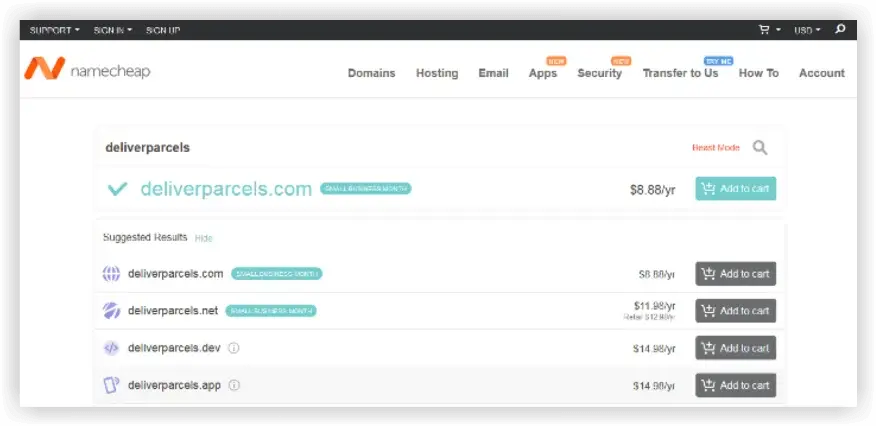
Domain Name Registration
Select the domain name with your preferred extension from the options provided and add it to the cart. Proceed to check out and make your payment using your debit or credit card. The cost of registering your name depends on the extension you choose and the number of years you want it to be active. But it’s on average USD 10 (equivalent to UGX 37,500/=). It’s always advisable to sign up to open your account with NameCheap.com.
After registering your domain name, the second step is to purchase a hosting service. NameCheap.com provides pocket-friendly hosting plans. Select the Hosting Plan of your preference. I recommend the Stellar Business Plan, which will cost you about $4.44 per month and $52.88 a year.
Since you have already registered your domain name, you will have to select the “Existing Domain Name” option. Log into your account to add the registered domain name and pay.
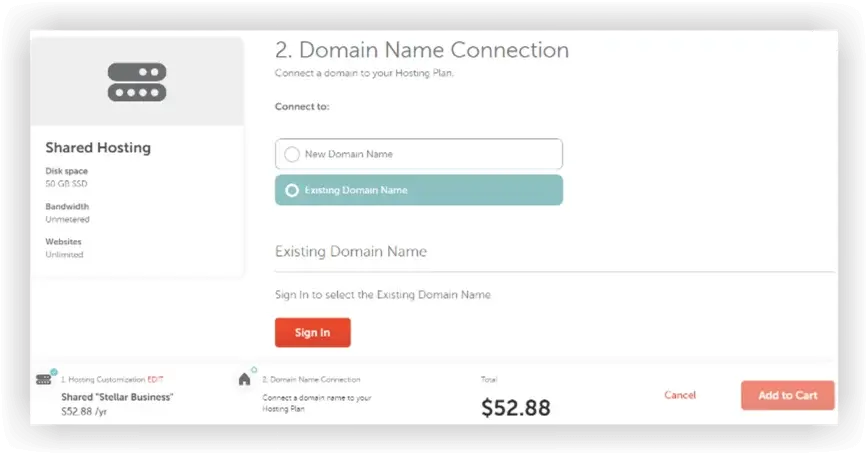
Namecheap Hosting Plan
So registering your domain name and purchasing a hosting service with NameCheap.com for one year will not cost you more than $100.
Install WordPress
It is easy to have WordPress installed automatically now that you have your domain name registered and hosting service purchased.
To install WordPress, you will have to, first of all, log in to your NameCheap account. Go to the domain name you registered located under “Recently Active in your Account“. Select “Go to cPanel” from the dropdown menu by hovering your mouse over the host icon. It is the last item at the bottom. You will get redirected to your web hosting control panel (refer to the image below).
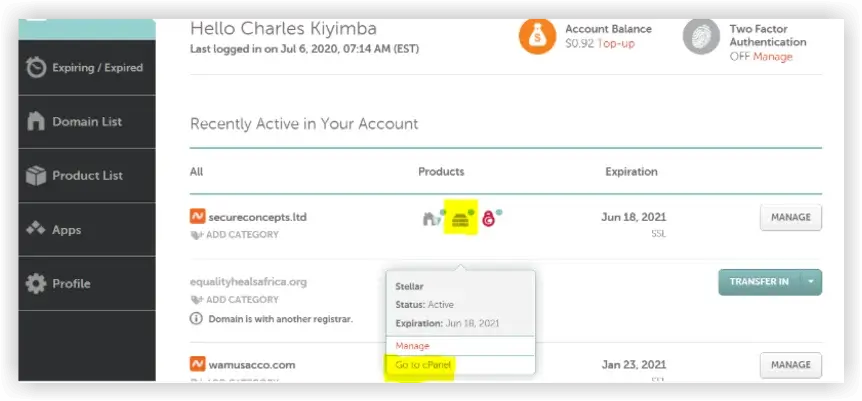
Namecheap Dashboard
While in the cPanel, scroll down to locate “SOFTACULOUS APPS INSTALLER” and click on the WordPress icon to go to another page, where you will again click on the “Install Now” button to proceed with the installation process. (Refer to the images below).
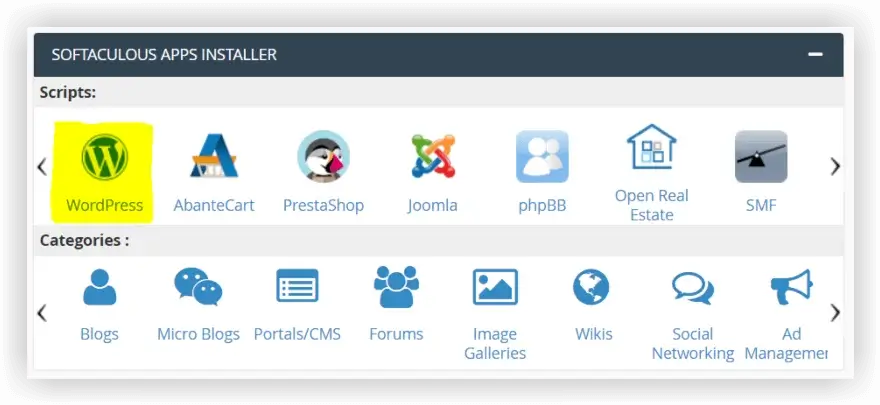
Softaculous Apps Installer
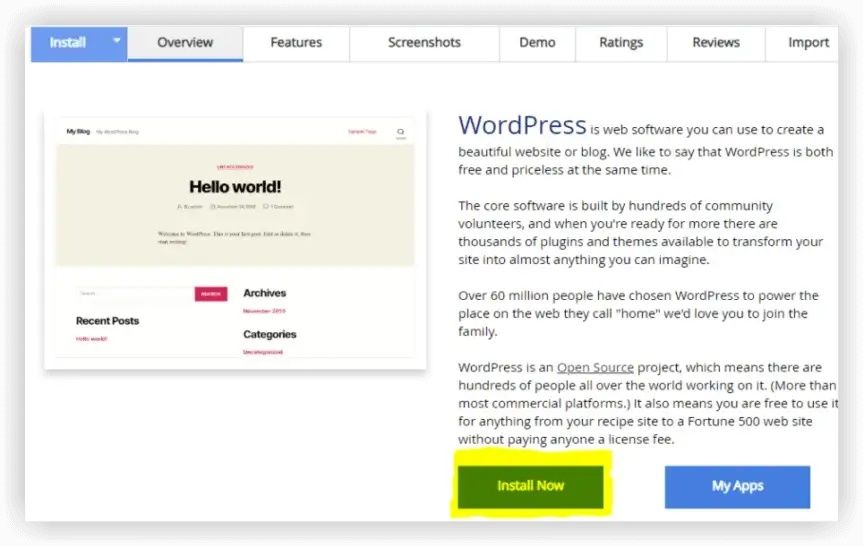
WordPress Installation
Pay Special Attention to the Details on the Installation Page
On the WordPress installation page, you need to fill in the following details:
- Choose the version you want to install – select the newest WordPress version, the first one from the top.
- Choose installation URL – start by selecting the protocol, for example, http://www, https://www etc. Use the HTTPS protocol if you purchased SSL when registering your domain name. Then choose your domain name and leave the Directory field empty because we want WordPress installed in the root directory, for example, yourdomain.com.
- Site Name – enter the name of your website, for example, “Fast Foods Uganda”.
- Site Description – enter a brief description of your website, for example, “Snacks and meals quickly prepared for you to take away”.
- Enable Multisite (WPMU) – leave it unchecked for now.
- Admin Username – change the default name “admin” to something else, for example, “FastFoods”.
- Admin Password – change the suggested password to something different. You will need to create a stronger password with upper and lower cases, numbers and special characters. Do not forget to write them somewhere for you to remember them. And make sure you don’t expose your username and password to anyone else.
- Admin Email – enter the email address you will use to manage your website as the administrator. It’s important!
- Select Language – Maintain the default language, which is English.
Other Installation Details
- Select Plugin – Uncheck all the plugins listed for now.
- Advanced Options – Click on the plus sign (+) to expand the details. Leave everything as it is, but change the Table Prefix to something else. For example, if the default one is wpu5_, you can adjust it to wpfastfoods_. Note that it must begin with wp and end with _. It’s so crucial. The reason for changing your Table Prefix is to increase the security of your website so that hackers don’t quickly get into it.
- Select Theme – choose any theme of your preference. The WordPress themes provided here are free, but there are premium themes like Divi, which we also use for our website.
- Email installation details to – enter the email address where you want to receive the installation details.
- Install – Click the install button to finish the installation process, a fundamental step on your way to becoming a blogger.
Log in to Start Writing your First Blog Post
Now that you have your WordPress installed, you have started your journey to become a blogger. Log in to your WordPress Dashboard and write your first blog post.
Logging into your dashboard is simple. Just get your website URL, add the word “login” at its end and enter them in your browser. For example, if my website address is https://www.deliverparcels.com, my WordPress login URL will be https://www.deliverparcels.com/login. Click enter to access the login screen.
Enter the username and password you created when installing your WordPress on the login page. Click on the “Log In” button to go to your WordPress Dashboard, where you will manage your website (refer to images below).
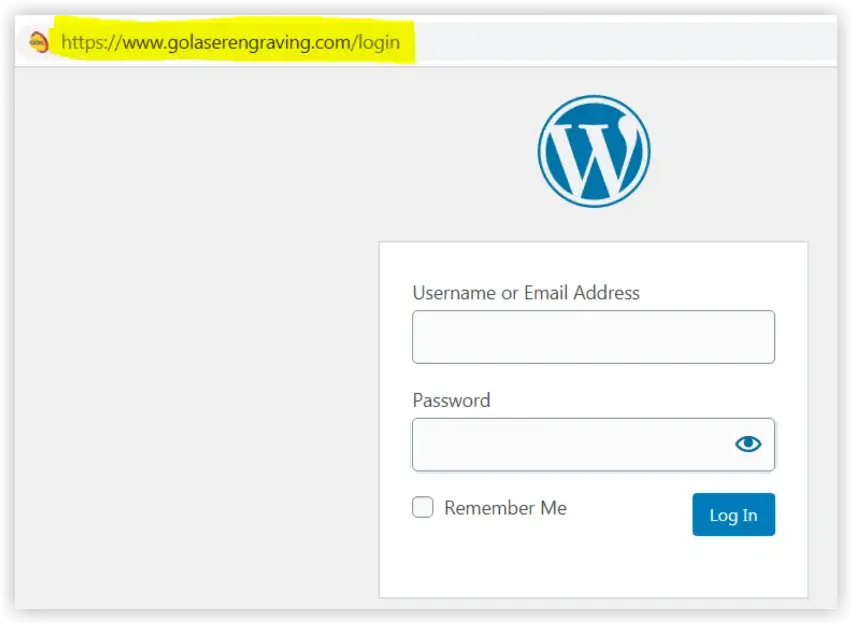
WordPress Login
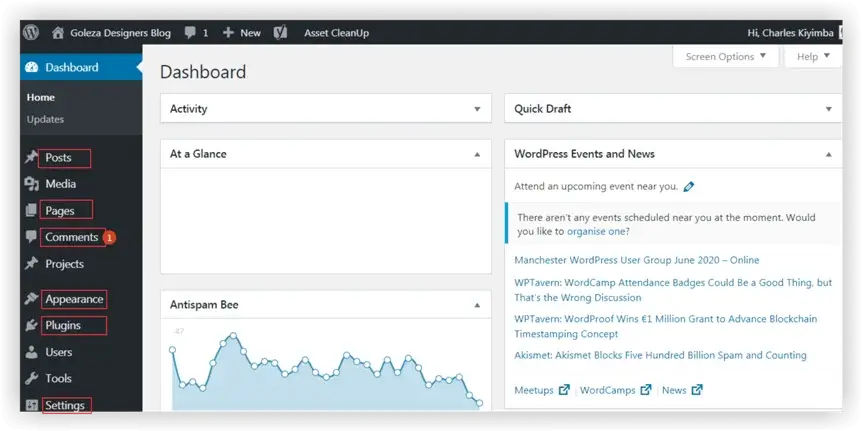
WordPress Dashboard
Having logged in to your dashboard, you will have to familiarise yourself with it before you start doing anything else. On your left-hand side, you will see the menu comprising of posts, media, pages, comments, projects, appearance, plugins, users, tools, settings, etc. Let me focus on that section for now.
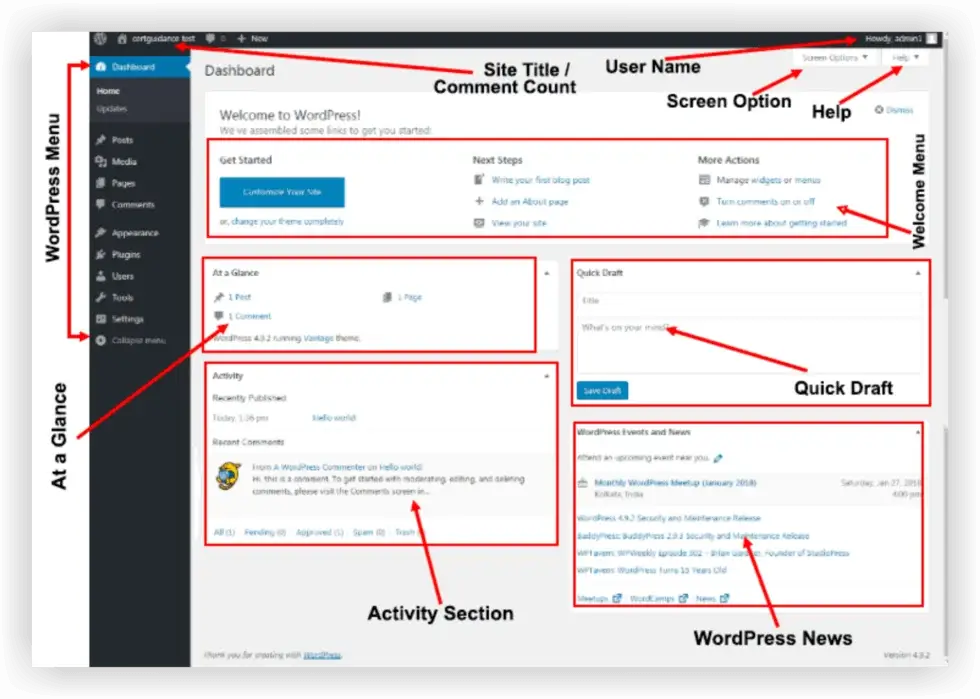
WordPress Dashboard Illustration
Change the Permalink Structure
A permalink is a unique permanent URL that identifies your WordPress website pages or blog posts from other content on the World Wide Web. e.g. https://www.golaserengraving.com/laptop-engraving-services/
Permalinks are essential because search engines use them to index your content for people to view them when they browse the internet. Secondly, other bloggers use them to link to your website. Thirdly, you also use these permalinks to share your content with friends and social media networks.
Familiarise yourself first with your dashboard. Then go to the settings and change the Permalink. Mouseover on “Settings” and in the dropdown menu, look for “Permalinks” and click on it to go to where you will change your permalink structure from the default. While there, select the “Post Name” button and scroll down to save the changes. That is it. You have completed an essential task to help you in your search engine optimisation.
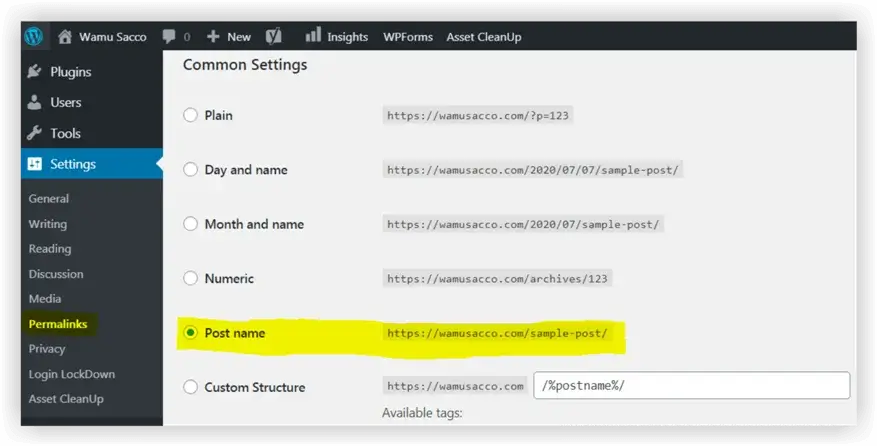
Permalink Change
Extend Your Website’s Functionality
After changing your permalink structure, you need to consider adding some functionality to your website.
To extend the functionality of your site, you will use what we call plugins to add new features to your site. Therefore, a plugin is software containing some functions that you can add to your website. There exist numerous plugins which you will have to explore and use them. Each plugin has its purpose, i.e. speed, security, feature etc.
One of the essential plugins you should add is Yoast SEO. It will help you to optimise your blog posts so that they can become visible in search engines.
To add this plugin, mouse over the “Plugin” menu to reveal three items: Installed plugins, Add new and Plugin Editor. Just click on “Add New” to go to the plugin page. Write the word “Yoast SEO“, several plugins will display automatically. Select the one with the same name. Click on it to activate it. That’s it for now. And that’s how you add plugins next time to extend your website’s functionality.
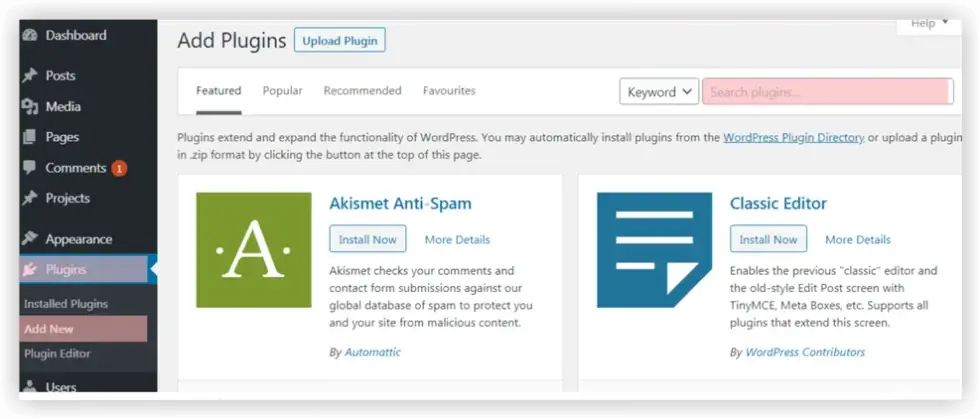
Add Plugin
Give Your Website an Attractive Appearance
In addition to plugins, you need to give a nice-looking appearance to your website. Remember that when you were installing WordPress, you also selected a theme. That’s the one you can continue to use. It’s a free theme.
A WordPress theme is a collection of templates and stylesheets that define its appearance and display. There are paid themes (premium themes) and free themes.
Mouse over “Appearance” and select “Themes” from the dropdown menu to change a theme. You can either add a new one or activate an existing one.
Working with themes when you are a beginner is not easy at all. You have to spend a lot of time learning how to style your website to achieve what will appeal to your visitors. Secondly, good premium themes, i.e. Divi, are costly, but they are worth the investment. As you develop your potential, you should start with a free one.
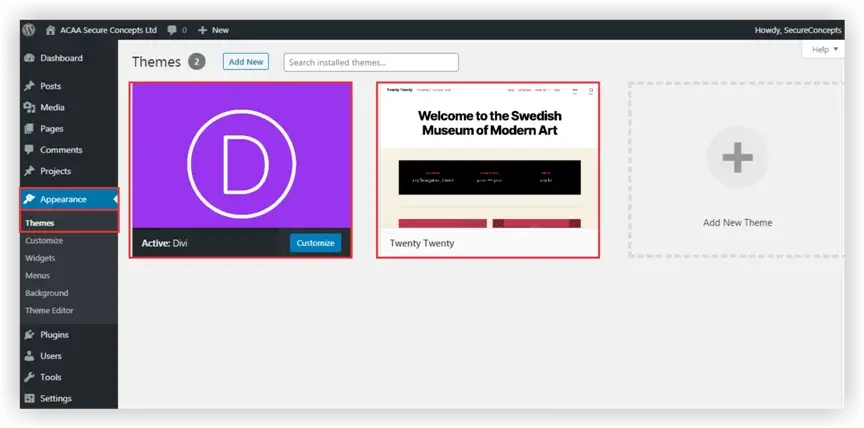
Theme Installation
Write Your First Blog Post
To become a blogger, you need to write blog posts regularly. But one of the biggest challenges in the blogging industry is coming up with blogging ideas. Secondly, you should have a good command of English and writing skills.
Now that you have set up your WordPress blog and a few essentials to make it work, it’s high time you wrote your first blog. How do you go about it?
The first step is to do some research on your subject matter. You’ll always have plenty of ideas to write about in your niche. You generate many ideas, not only for your first blog post but also for your subsequent articles. It’s, therefore, good to have a notebook where you will record all the blogging ideas that come to your mind. You can also use your phone.
Secondly, break down your blogging idea into sub-topics and give a heading to each section. Your blog post should have an introduction, a body and a conclusion. It’s a good practice to break down the body into several sub-sections, each with a sub-title.
You can open a word document to write your blog post and then copy and paste it into your WordPress new post page to publish it.
Wordress Block Editor (Guatenberg)
Publishing your first blog post is simple. Just mouse over the “Posts” menu and click on “New” in the dropdown. You will get redirected to the block editor, where you will write your blog post or paste it.
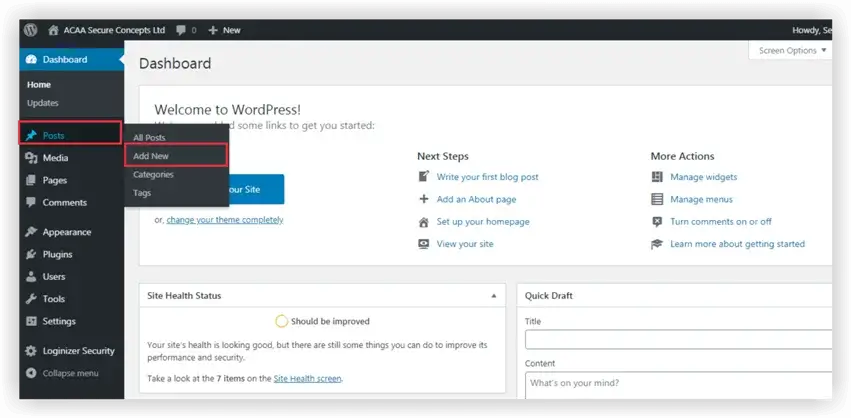
Add Blog Post[
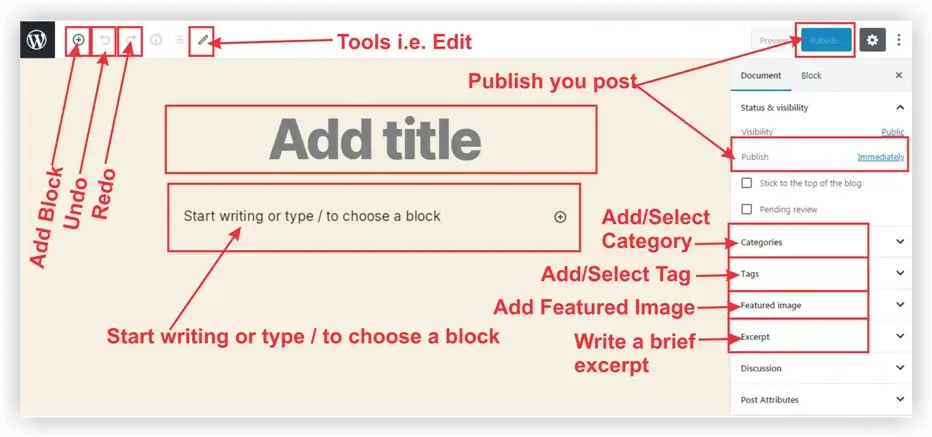
Blog Page Interface
Consider These Details Crucial
But before you begin writing or pasting your text, there are a few things required that you need to do for every blog post. They include the following:
- Category – every blog post must belong to a specific category, and this is a group of topics that are connected or related to one another in one way. For instance, we have categories like business ideas, business marketing, personal development, engraving services and engraved products on our blog.
- So any article we write has to belong to any of these categories. You, therefore, have to create these categories.
- Tags – tags work in the same way as categories. Each of your posts should have one.
- Feature image – for every blog post you write, it’s essential to have a featured image that will appear on your blog list page and in the search results together with your posts.
- Excerpts – it’s your blog summary (usually not exceeding 270 characters) with a link to your entire blog post. It’s so important because it also appears on your blog list page.
Using WordPress Block Editor is not difficult at all. For example, if you want to write the blog post title, click anywhere in the area of “Add title” to begin writing or paste your text. And do the same for writing the body.
To add something different like a new paragraph, an image, a sub-title, click on the add new block button, a plus sign (+). When you click on it, you reveal the block categories from which you select the one you want to use. Alternatively, you can enter a keyword in the search box to quickly get the block you need. Make sure you save as you write your blog post.

WordPress Writing Blocks
- The meaning of a blog
- Why you should start blogging
- How to set up a Blog/Website with WordPress
- How to become a successful blogger
- Tips for writing winning blog posts on the internet
To jump straight to each section listed above, click on it.
4. How to Become a Succesful Blogger
If you want to become a blogger and build a successful online business, you need to consider the following ingredients so crucial.
- Discover your niche
- Build a pleasant looking website
- Make your website responsive
- Get into the habit of writing
- Focus on marketing your blog
- Become a blogger by reading
- Integrate SEO in all your blog posts
Niche Discovery
Focusing on finding your niche first is one of the vital ingredients of building a successful blog. It should be one of your #1 steps in setting up your website. You cannot be a jack of all trades because you will become a master of none.
It’s, therefore, prudent to focus on a specific area where you have a competitive advantage. It helps you brand yourself so that your readers understand who you are.
For instance, we write about business with a focus on engraving. Our blog posts are always on our engraving services and engraved products. But since we have a corporate social responsibility to help others (especially the youth) to start and build successful businesses, we also share information about business startup ideas, business marketing and personal development. If you want to become a success-oriented blogger, think about finding your niche first.
Build a Pleasant Looking Website
To become a blogger and build a successful website, you need to get things done appropriately. One of them is the appearance of your blog. It has to look appealing to your readers. It’s, therefore, necessary to find another website you admire and use it as a template for your website design.
In addition to its appearance, you have to make your blog organised and easy to navigate. Make sure you use high-quality photos. You can get free professional images from a website like Pixabay.com.
Make Your Website Responsive
Making your website viewable on mobile phones and desktop computers is essential. Most readers will access your blog from mobiles more than laptops or desktops these days.
Get into the Habit of Writing
To become a blogger and a successful one, you must get into the writing habit. It is the only way to get your voice out to the world. Many people want to own a website, but they hate blogging because of the frequency of updating their blogs with fresh content. But you cannot succeed online without publishing content on your blog regularly.
To produce excellent blog posts, you have to be passionate about blogging. Good command of English is also a prerequisite. It also requires you to develop blogging skills, and the only way to achieve this is to get into the habit of writing. So to become a successful blogger, you have to commit yourself to write consistently.
Set your target if you want to succeed in blogging. For instance, you can commit yourself to publish two blog posts per week. If you do this, you will have written over 100 articles in a year. That’s good enough to get you some readers. And if you do it over the years, you will become an authority in your field.
Focus on Marketing Your Blog
When you set up your blog, don’t expect to get anywhere without making any effort to market it. Become a blogger who can get your blog out in the world. You can do it in many ways, which include the following.
- Start chatting with other bloggers in your field of specialisation by leaving valuable comments on their blog posts. Do it frequently because it will eventually draw people back to your blog.
- Write about popular topics to position yourself well in search engines to increase your online visibility.
- Include your blog address on every offline promotional material like business cards. Let it also be part of your email signature.
- Ask other bloggers to contribute to their blogs by writing helpful articles to publish on their sites. It will drawback readers to your website.
- Join social media networks like Facebook, Twitter and post every article you write to attract more readers.
- Go through the relevant old posts you published and add a link to the new blog post.
- Join online forums related to your niche and participate in any helpful discussions.
- Create an electronic newsletter and begin collecting emails addresses of the readers who subscribe to it. When you publish new blog posts, talk about them in the newsletter and send them to your readers.
- Get more creative with sharing your blog so that more people read it. When more readers visit your website, it becomes visible in search engines. And when it appears high in the search engines, you get more followers. If you want to become a blogger and a successful blogger, take it from me that you have to commit yourself to promote it.
Become a Blogger through Reading
It is hard to know everything you need to know in your niche. Situations change. So even your business industry changes as time goes on. It’s the reason why you have to keep yourself reading to learn.
Integrate SEO Into all Your Blog Posts
Search Engine Optimisation (SEO) is a technique you have to use to increase the quantity and quality of website visitors to your blog through organic search engine results. To understand what it is, follow our write-up on SEO.
To integrate SEO into your blog posts, you have to use the Yoast SEO plugin, which we have added already, to extend the functionality of your website. First, you need to familiarise yourself with the vital components of this helpful plugin. Read this Beginner’s Guide to Yoast SEO to fully understand how to use each of the functions of this plugin.
Learn from the beginning that every blog post you write must have a keyword or keyphrase for which you want to rank in the search engines. It’s this keyword that you enter in the keyphrase field. Then endeavour to get a green colour score on every element before publishing your blog post. If you want to become a blogger, know that SEO is the foundation of your success. Take your time to teach yourself the basics of Search Engine Optimisation.
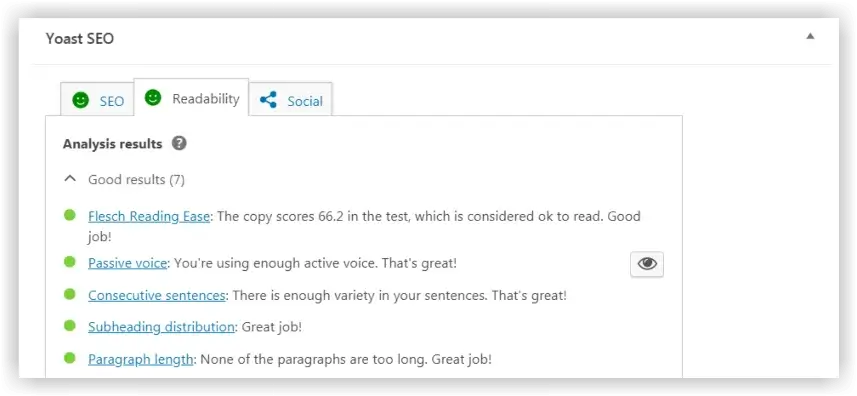
Yoast Plugin
- The meaning of a blog
- Why you should start blogging
- How to set up a Blog/Website with WordPress
- How to become a successful blogger
- Tips for writing winning blog posts on the internet
To jump straight to each section listed above, click on it.
5. Tips for Writing Winning Blog Posts on the Internet
When you become a blogger, it’s crucial to learn the tricks of becoming a well-known expert in your field of business or niche. Therefore, it is essential to understand that you blog about topics to answer the needs of your targeted audience. It means you offer helpful content if you want to succeed.
Secondly, teach yourself to present your content in a way that will attract readers. You waste your time if you cannot adequately deliver your valuable information.
For instance, you need to know the tricks of writing effective headlines. I gave hints on this aspect in one of my articles on the winning formula for writing blog post headlines.
Thirdly, you should work towards acquiring the tools that will enable you to compose excellent articles. I have identified one must-have software for creating mistake-free blog posts, and this is Grammarly Writing Tool.
If you want to know more about this excellent writing tool, visit my article entitled “Grammarly Writing Tool is as Valuable to English Writers as Gold“. You can sign up and use the free plan. But when you get funds, it’s always a good idea to pay for the premium plan to extend its functionality.
Final Thought
I believe that you have learned enough knowledge to enable you to set up a website and become a blogger. Please give it a trial. You can always do it. Luckily enough, we are also here to support you when you find a problem. We hope to develop a strong marketing foundation for your business by establishing it online. Start now.
If you find yourself unable or not having the time, Goleza Designers can always do the donkey work for you at a minimal charge of UGX 550,000/= (equivalent to USD 150). For more information on this offer, visit our WordPress Setup Services.
- The meaning of a blog
- Why you should start blogging
- How to set up a Blog/Website with WordPress
- How to become a successful blogger
- Tips for writing winning blog posts on the internet
To jump straight to each section listed above, click on it.

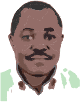
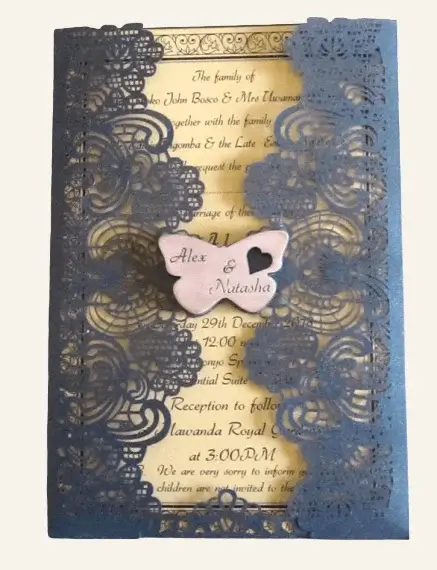














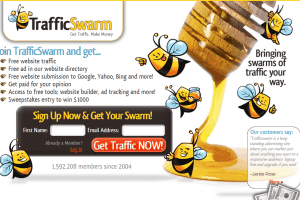

Thanks, dear for a great job. I wish to have a website of my own and hope it will be productive in the future.
You will not go wrong if you set up a website for your business.